There is so much you could do with a digital camera, some high quality photo editing software, and a lot of creativity. Some artist achieve cool effects that are rally stunning and make photos look like out of this planet. So, if you are interested, discover the world of ‘little planets’ an interesting concept in photography.
Explorer Tree

Remember that movie ‘Explorers’ from 1985? There was a scene when the children are testing their computer generated bubble device on a hillside, near an interesting looking tree. In the scene the bubble forms around one of the boys and proceeds to take him on a harrowing journey underground and through the sky. Anyway, this is the tree from that scene.
A Planet Where There Is a Cow and a Zebra in a Pasture with the Sun Setting Behind the Distant Hills

Planet Stormy Clouds at Sunset

Petaluma Library

Stitched from 16 handheld shots.
Desert Planet
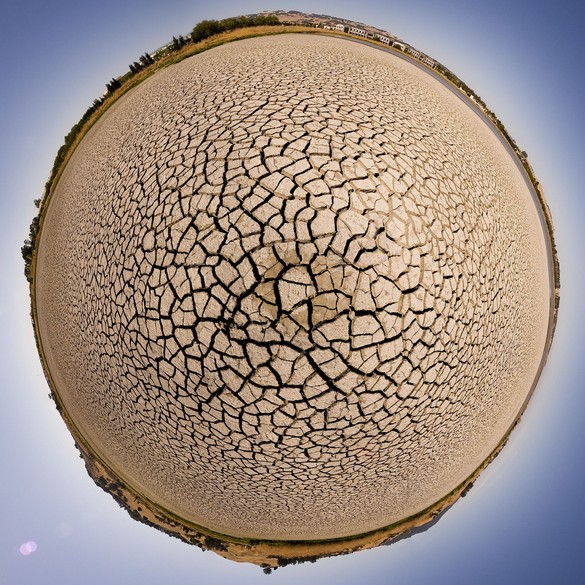
A stereographic projection of an equirectangular panorama.
Lake Planet

Planet Wetlands

24 handheld shots.
Planet of the Redwoods

Petaluma Metapanorama

Taken handheld on the Petaluma docks, which is the reason for the stitching errors
Sonoma State Walking Bridge IR (FC)

Sonoma State Walking Bridge IR

Benches Beneath Trees

Nicasio Hill

Planet of the Ticks

Taken in the huge shadow of a small tree.









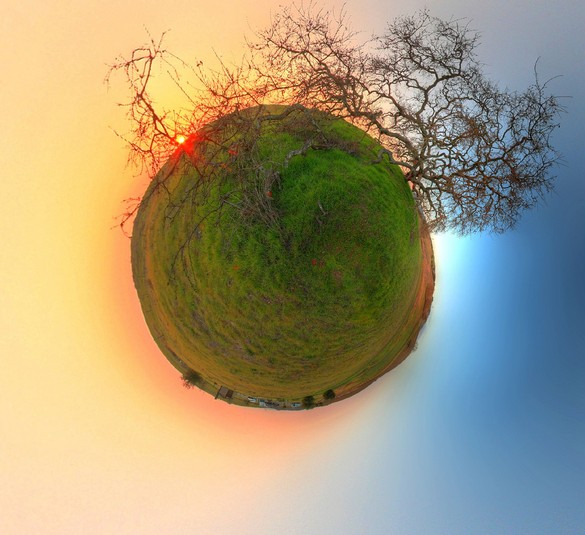

All images in this series were inspired directly by PatsPiks and this awesome composite.









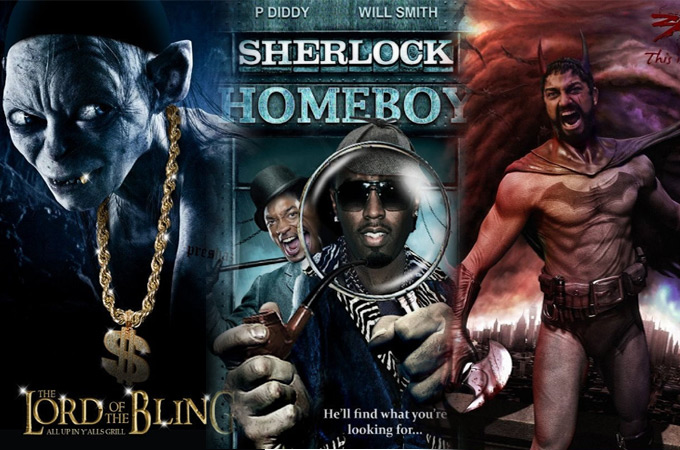
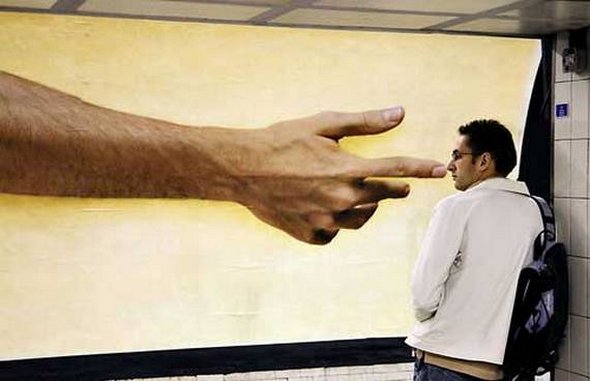

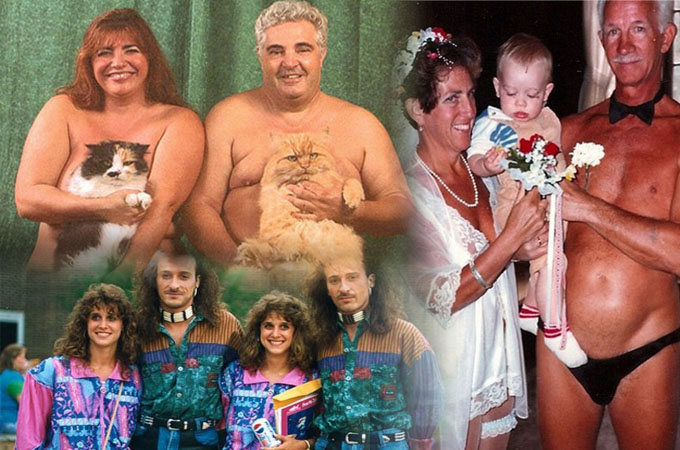








Hi Everyone,
These images are from my flickr stream. To answer all of your questions:
These are called stereographic projections. To create these types of images first I create what is called an equirectangular panorama, which is a panorama that covers the entire visible sphere, so 360×180. With my 16mm lens on a 5dmkii it takes around 17 shots to get everything. Then those individual shots are stitched together using panorama software. I usually use the opensource program Hugin for this, but sometimes also use PtGui. Once the panorama is stitched, it can be reprojected into different kinds of projections, such as stereographic. This can be done with Hugin, or a plugin for Photoshop called Flexify.
Hope this answers your questions.
Cheers,
Josh
wow! how did you take these are are realy cool?
Thank you very much Terje! I will try to get more of this for you and other readers of Chill Out Point
I wanted to say that your pictures are really fascinating! I got onto them just randomly searching for an old animation, but i am very glad i found these!
These look really good. I like the concept of turning favorite pics into planets. Make great abstract artwork on the walls and maybe an unusual gift for people. There are a bunch of effects that are fun to play around with in photo editing software. If it interests you it can keep you occupied for hours. That can be a good or bad thing depending on what you should have been doing while playing with your favorite photography. I love the digital camera era.
I make these sorts of images by resizing a panorama to square, flipping it and using the Polar Co-ordinates effect. However, my images squish in to a central point, they don’t have all this great detail in the center. Anyone know how that was achieved?
Absolutely awesome. I want this lens!
i’d go to the nicasio hill, walking bridge, redwood and other buatiful nature ridden ones except for the tick one – it scares me!
Correction: it looks like everyone is calling these “stereographic projections”.
Matt: I don’t know what was used fo these, but I know it can be done with Photoshop. I suspect Paint Shop Pro and many other programs have the same feature. The generic term for it is “Rectangular to Polar conversion”.
You can also get a camera that does this effect-they retail at around 3,000$.
You can find the link to the author’s page at the end of the article. He would probably be able to answer which software he used
Thanks for sharing these images. They are indeed “strange.” Perhaps you can share what photo editing software was used.
–Matt Bamberg, author